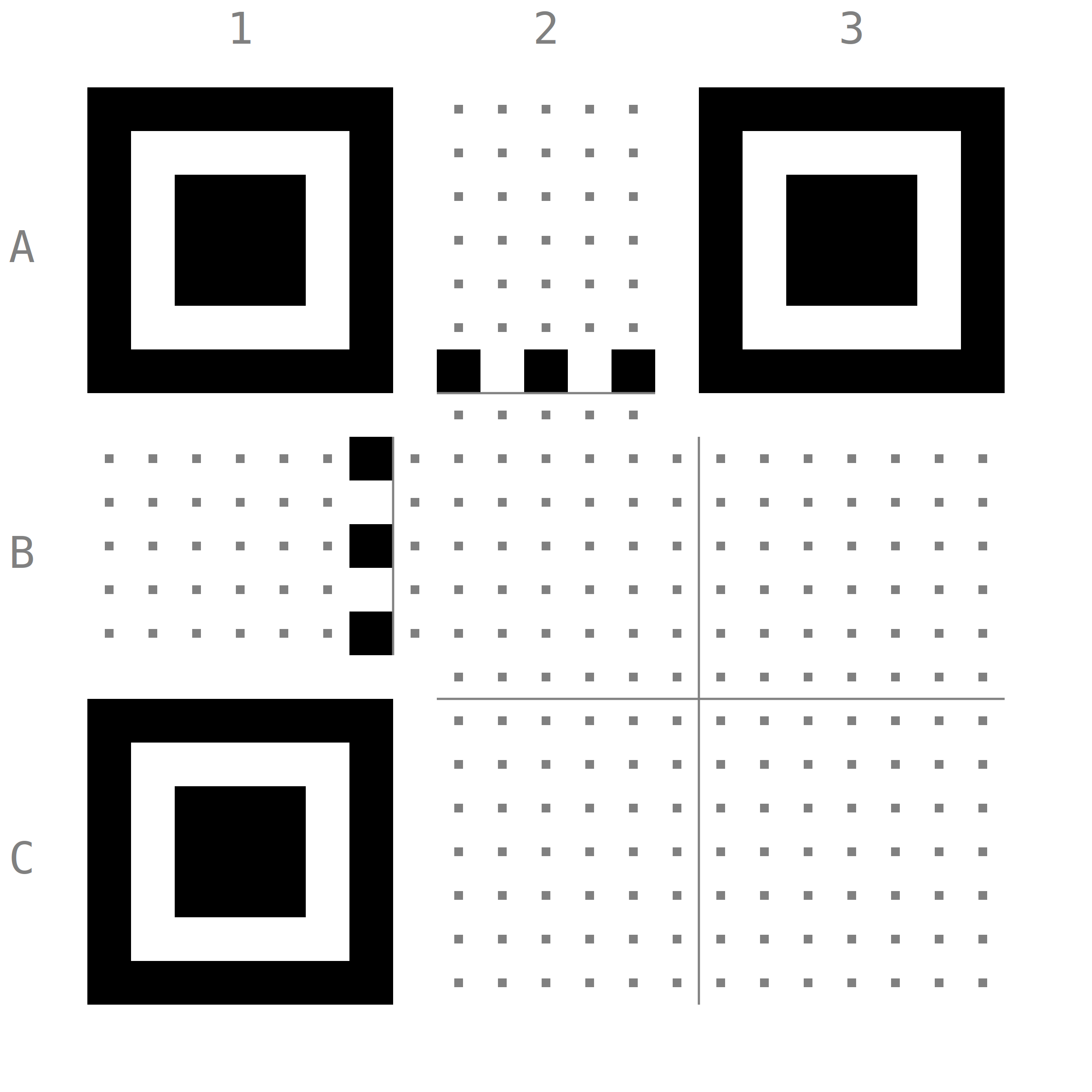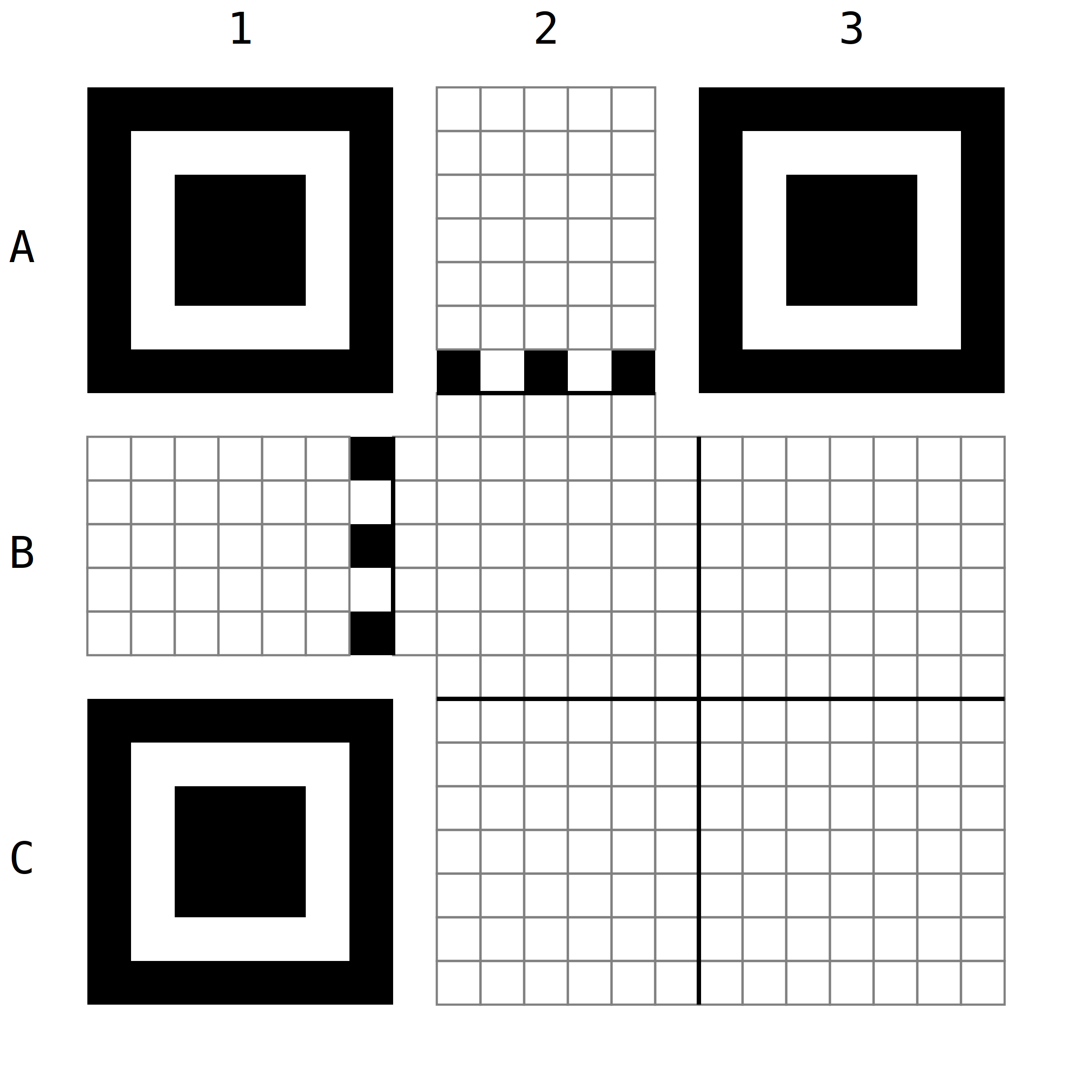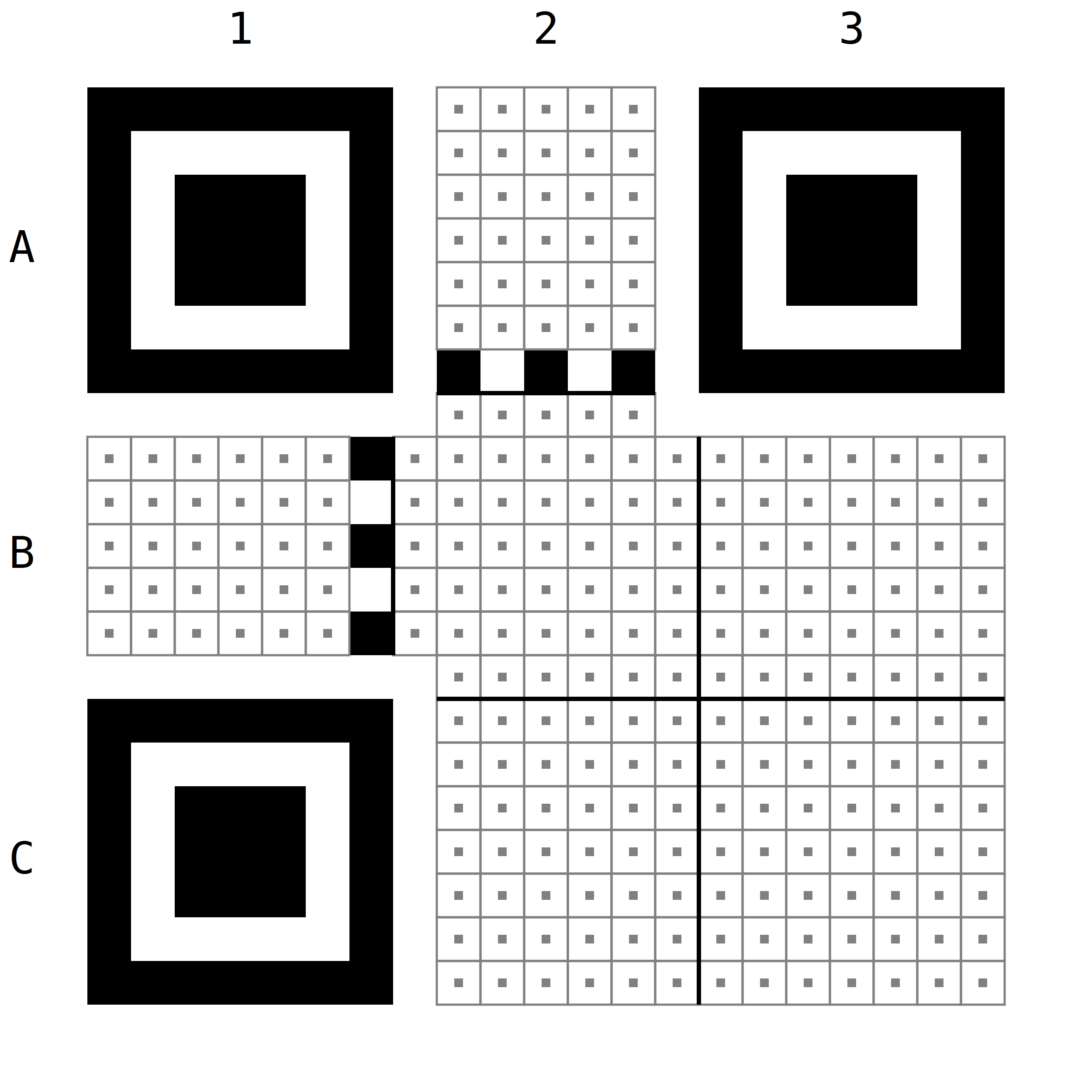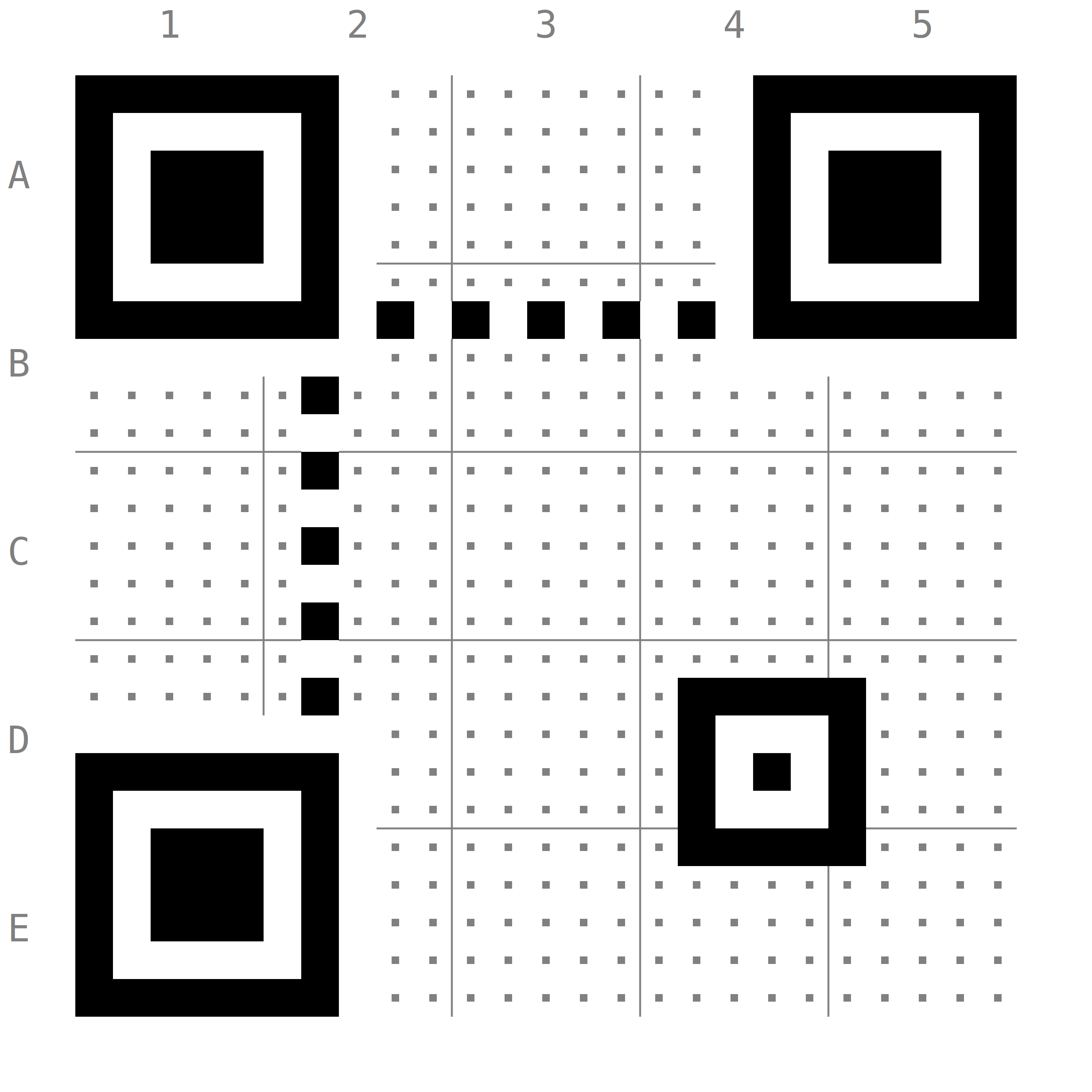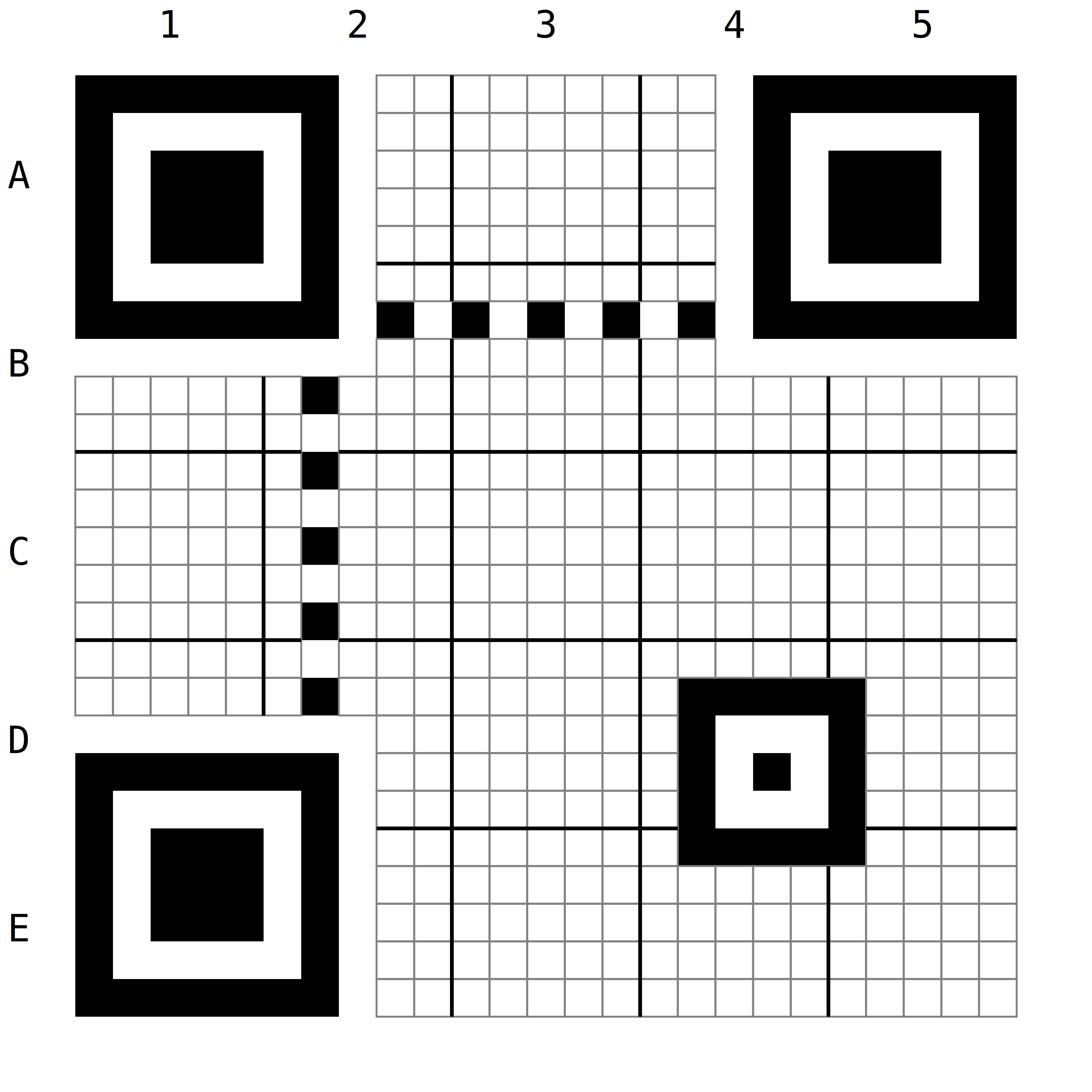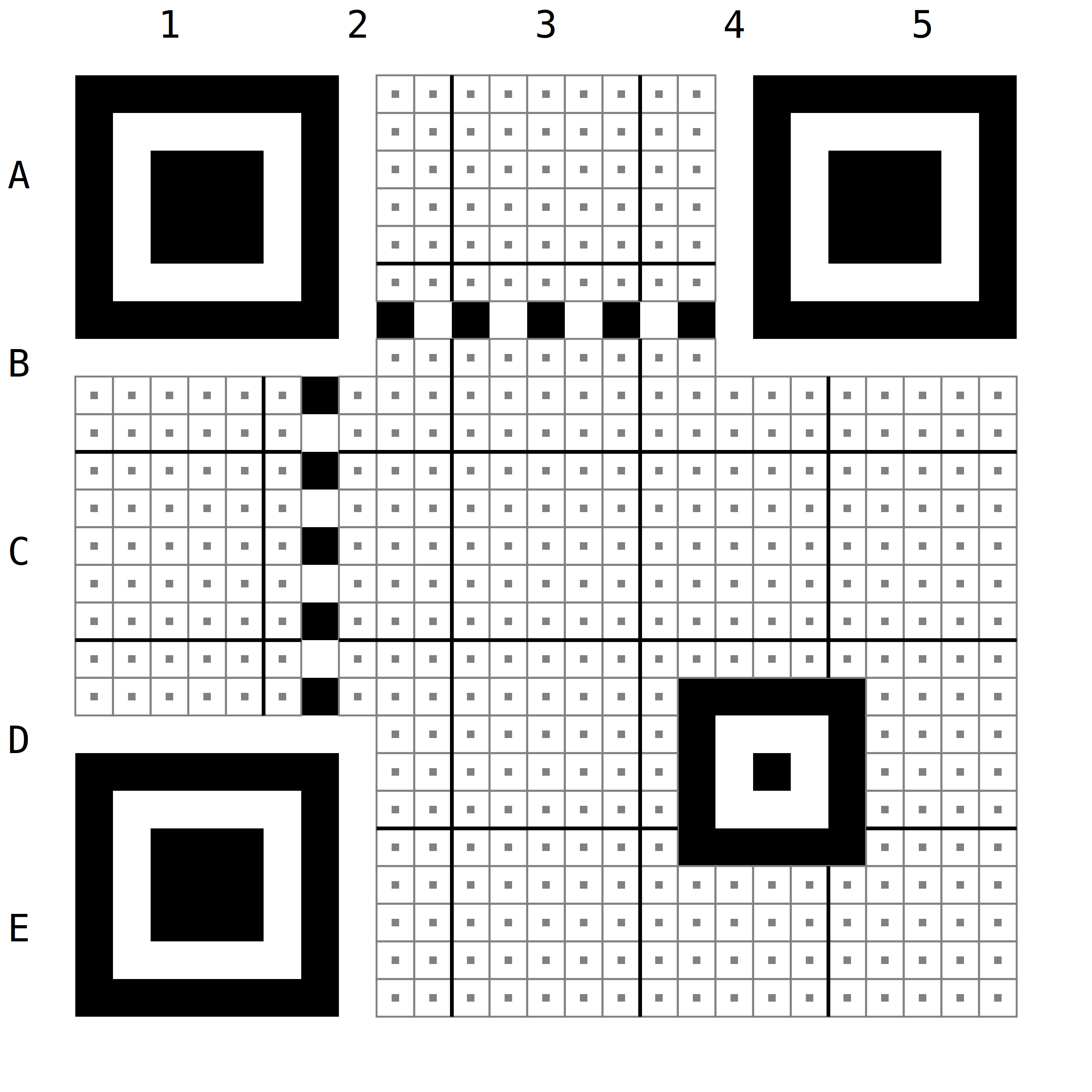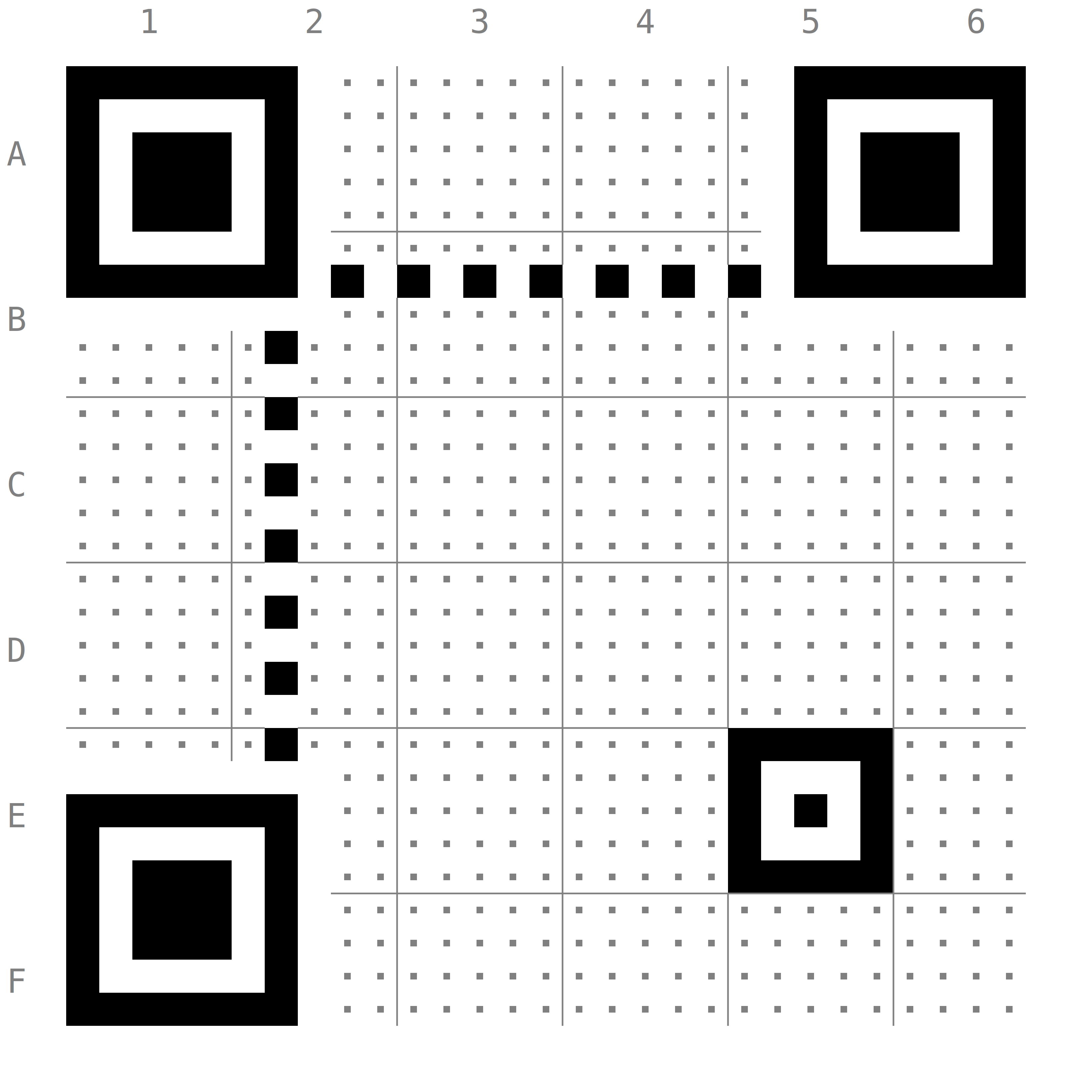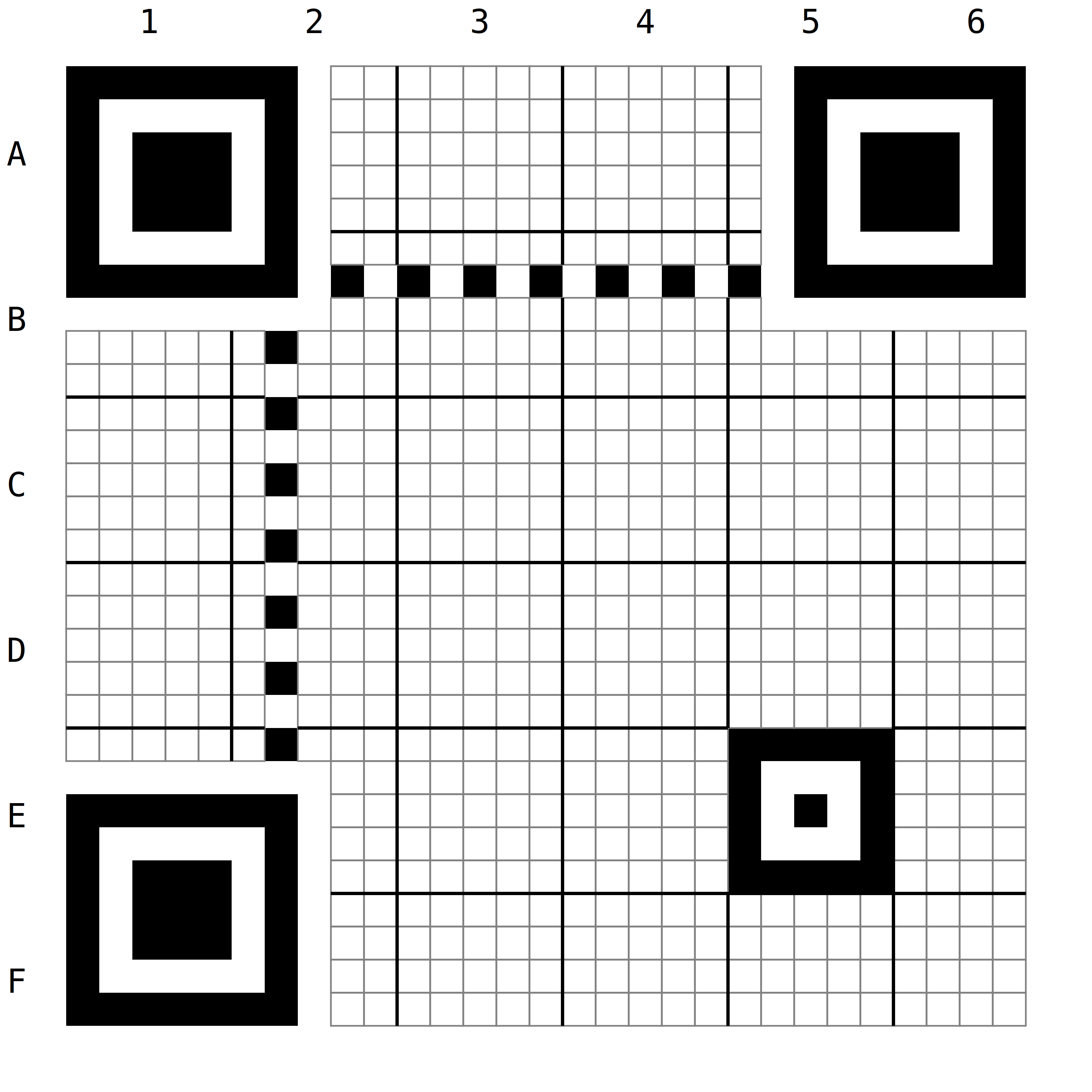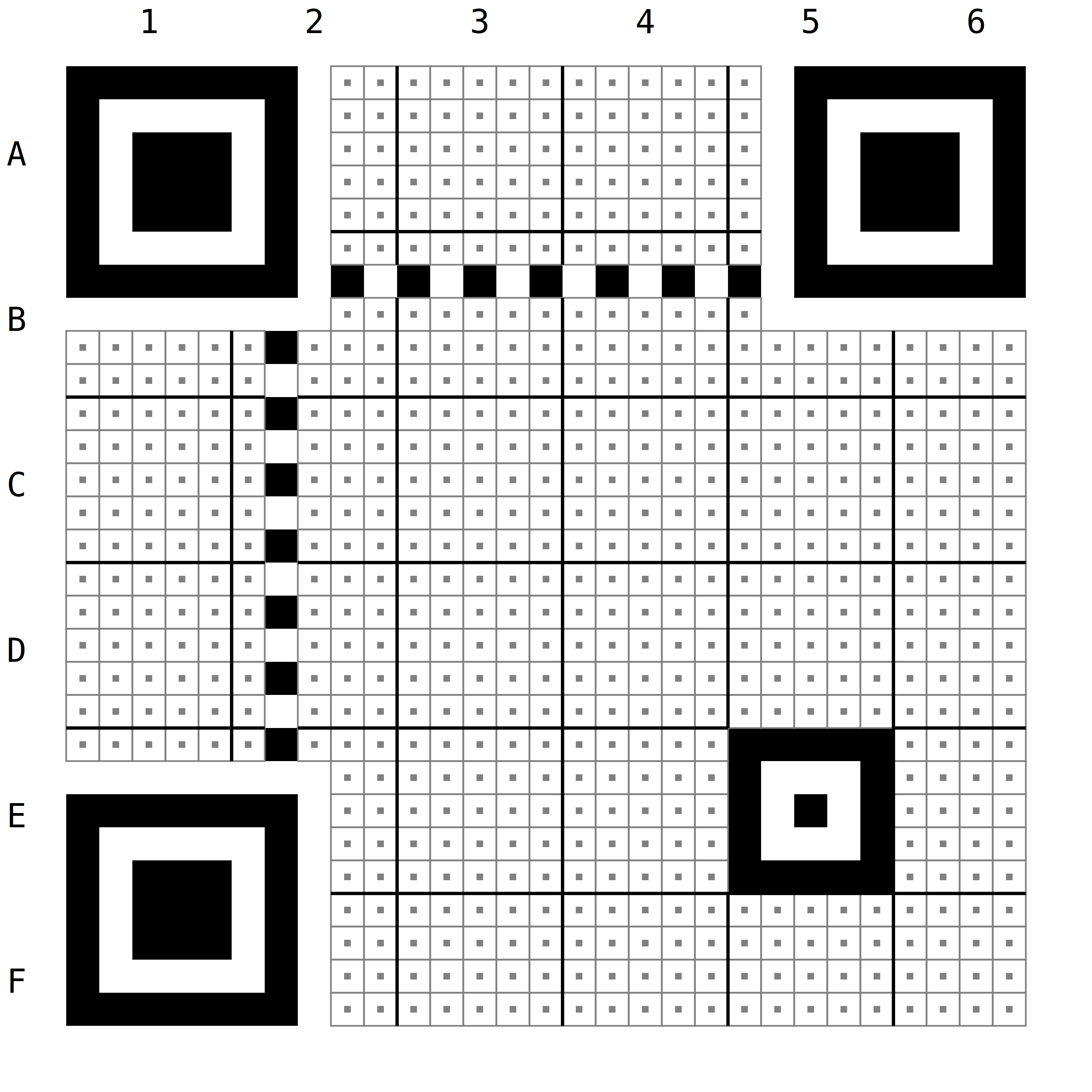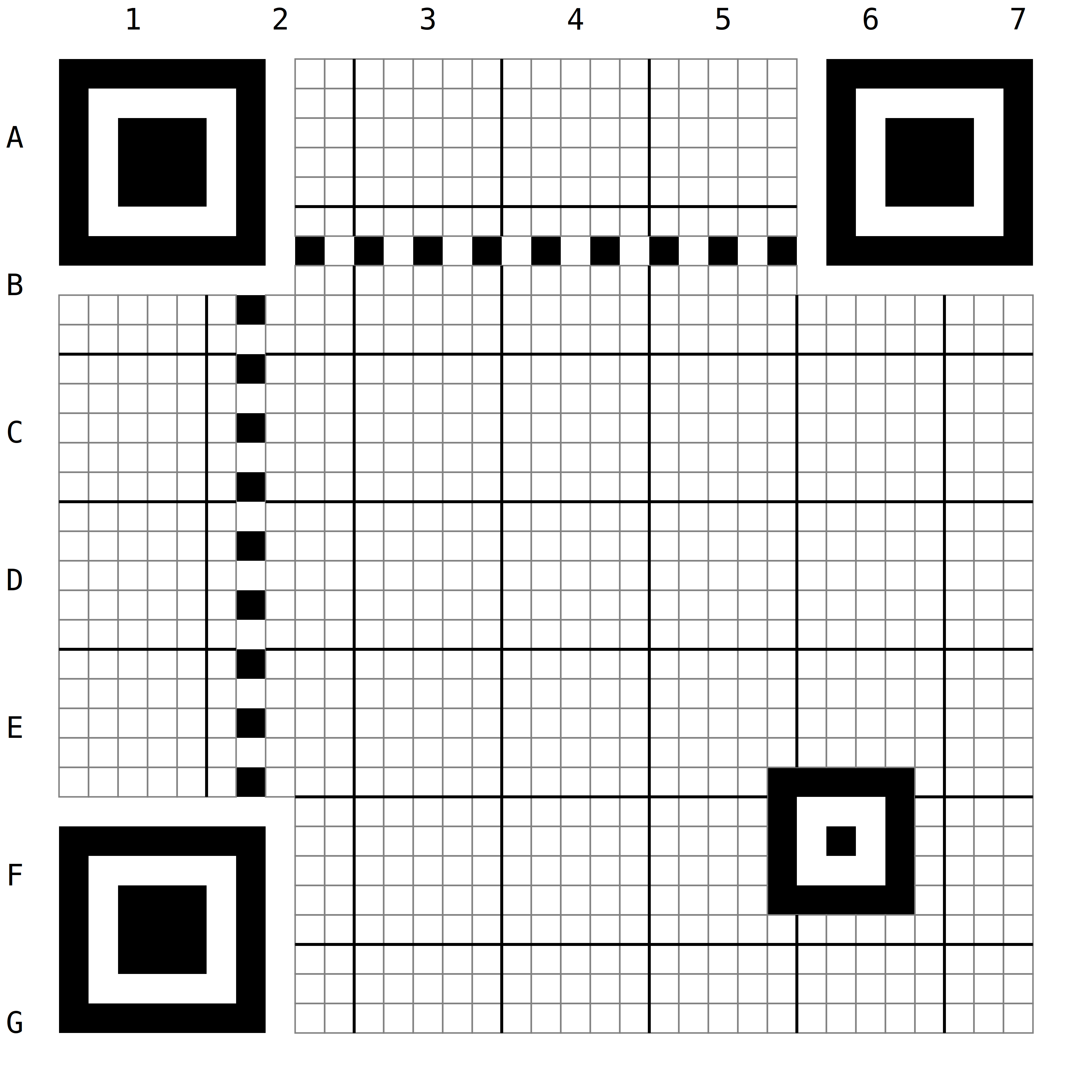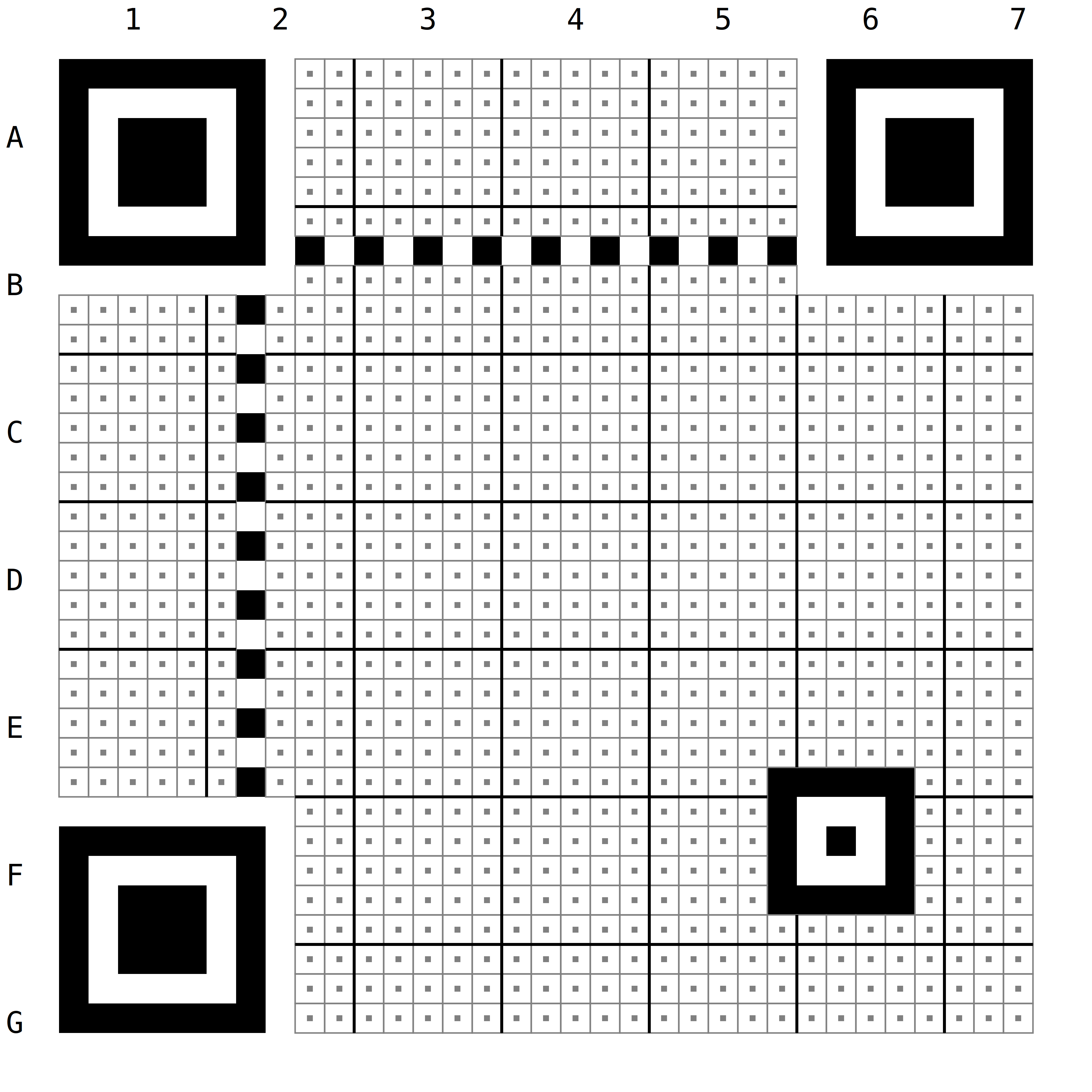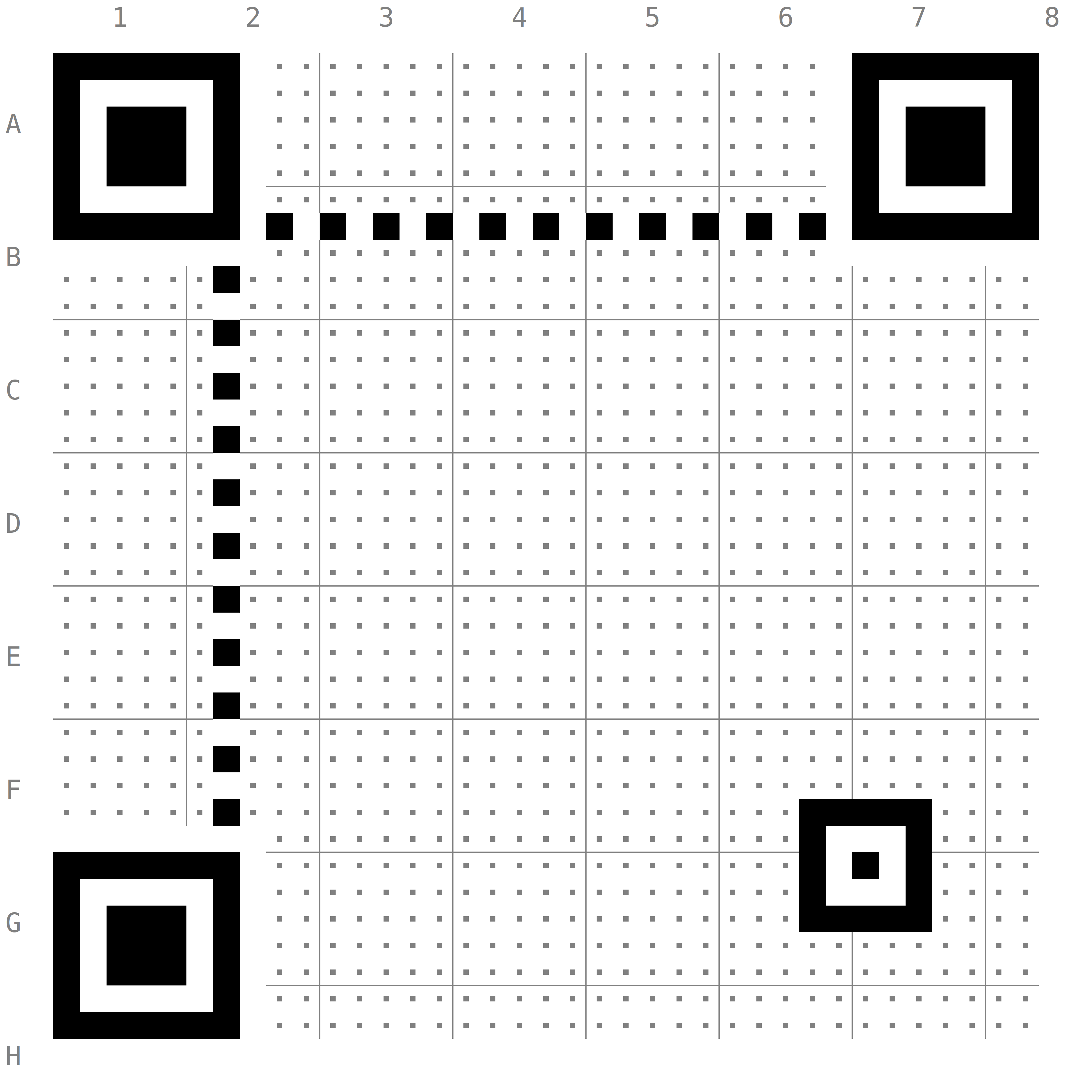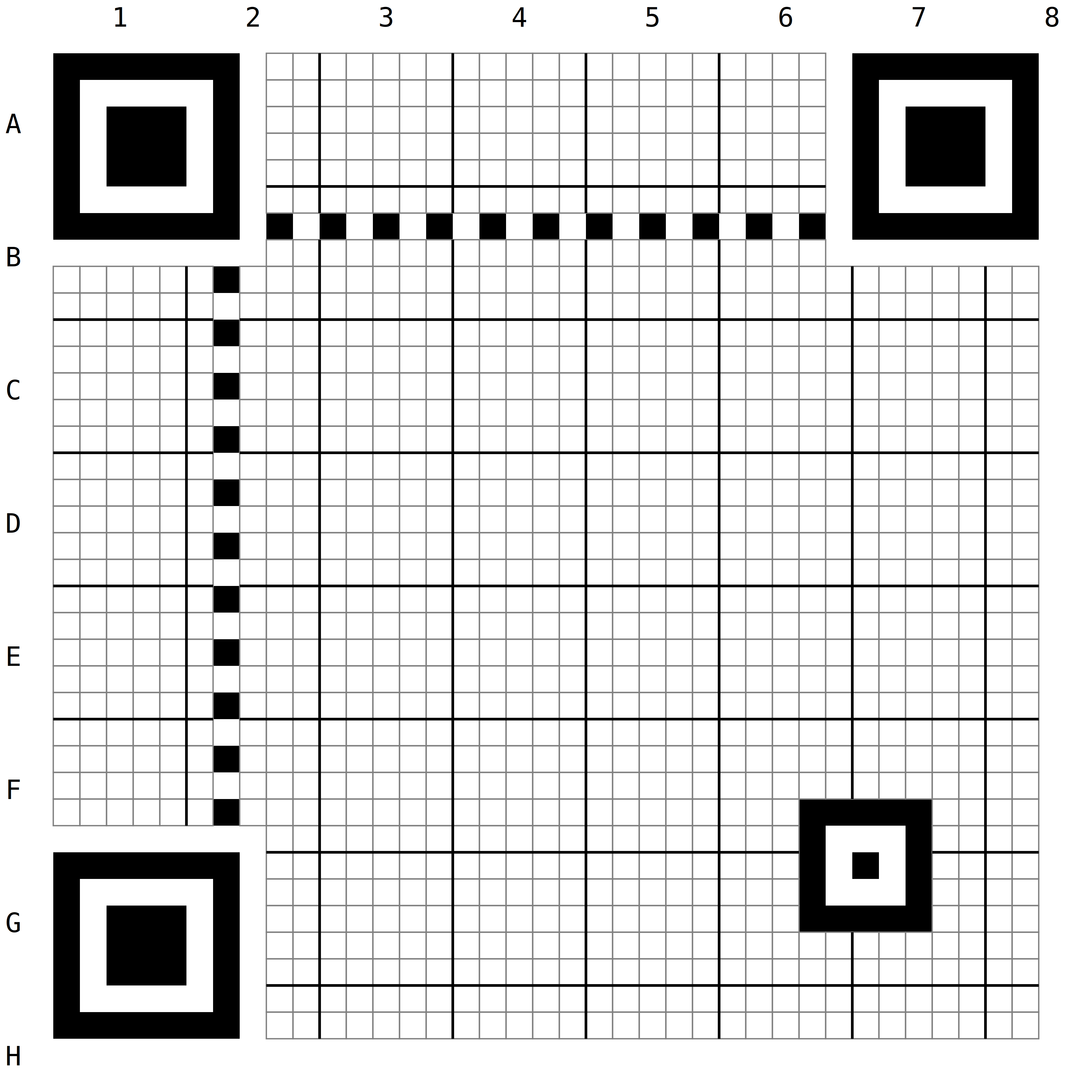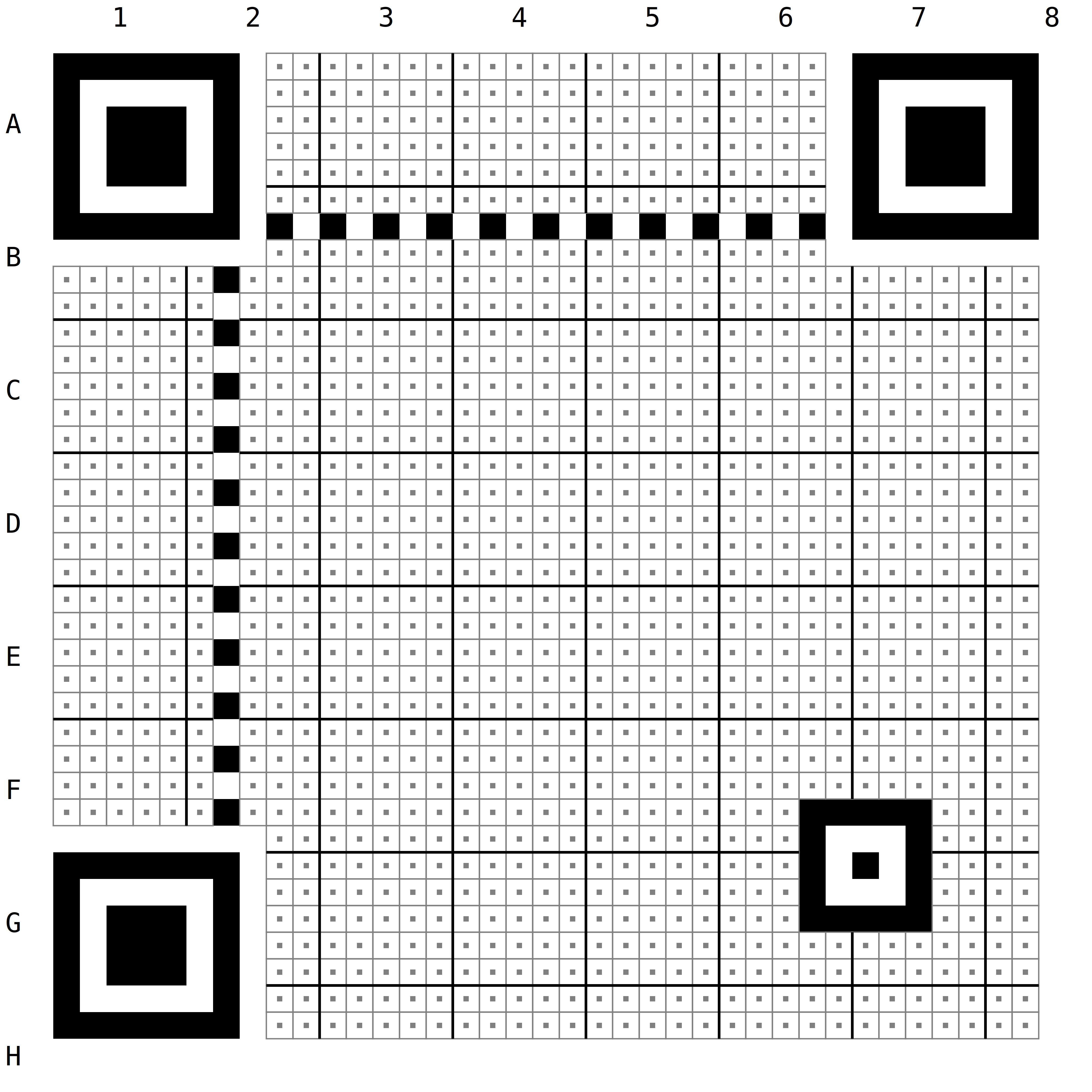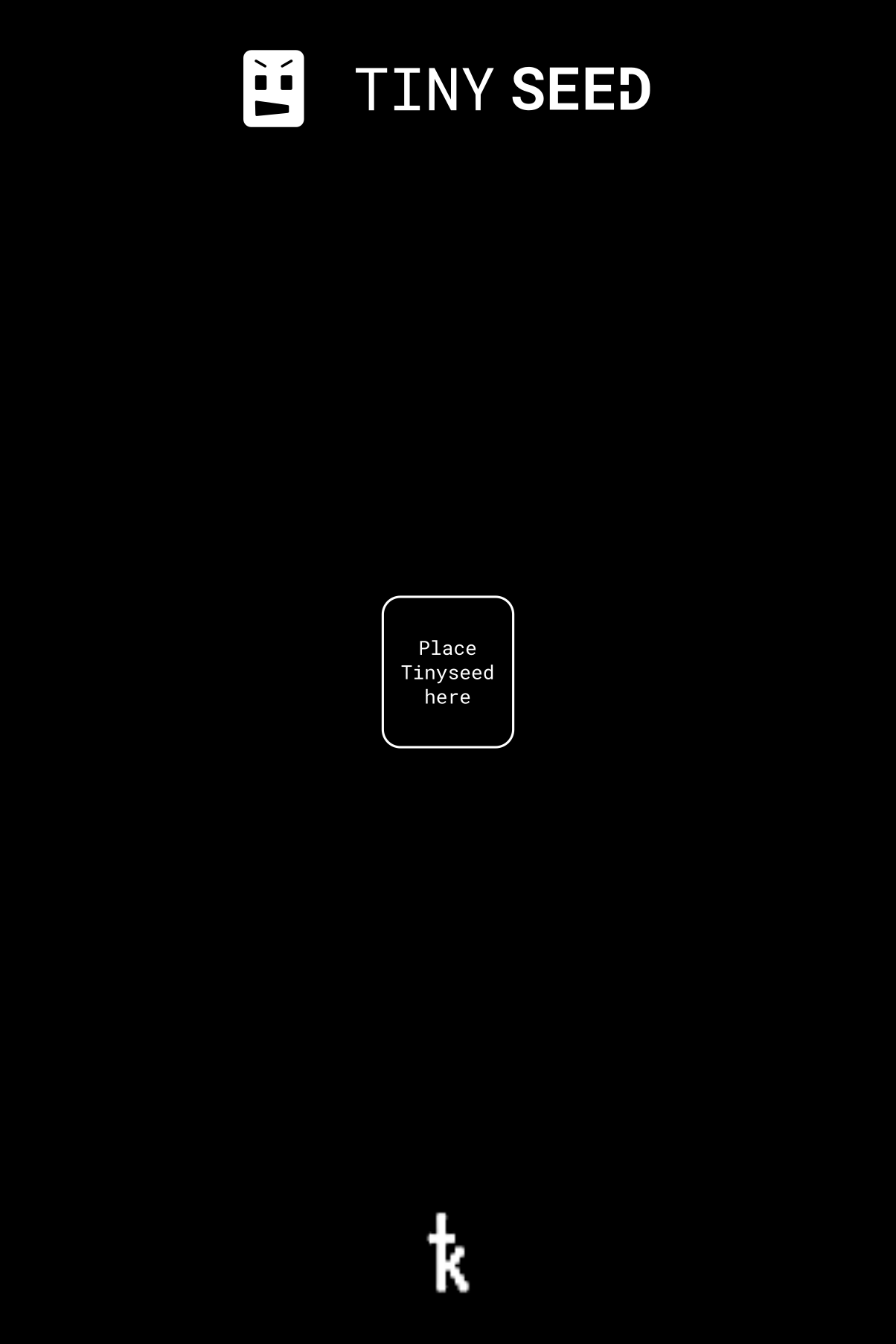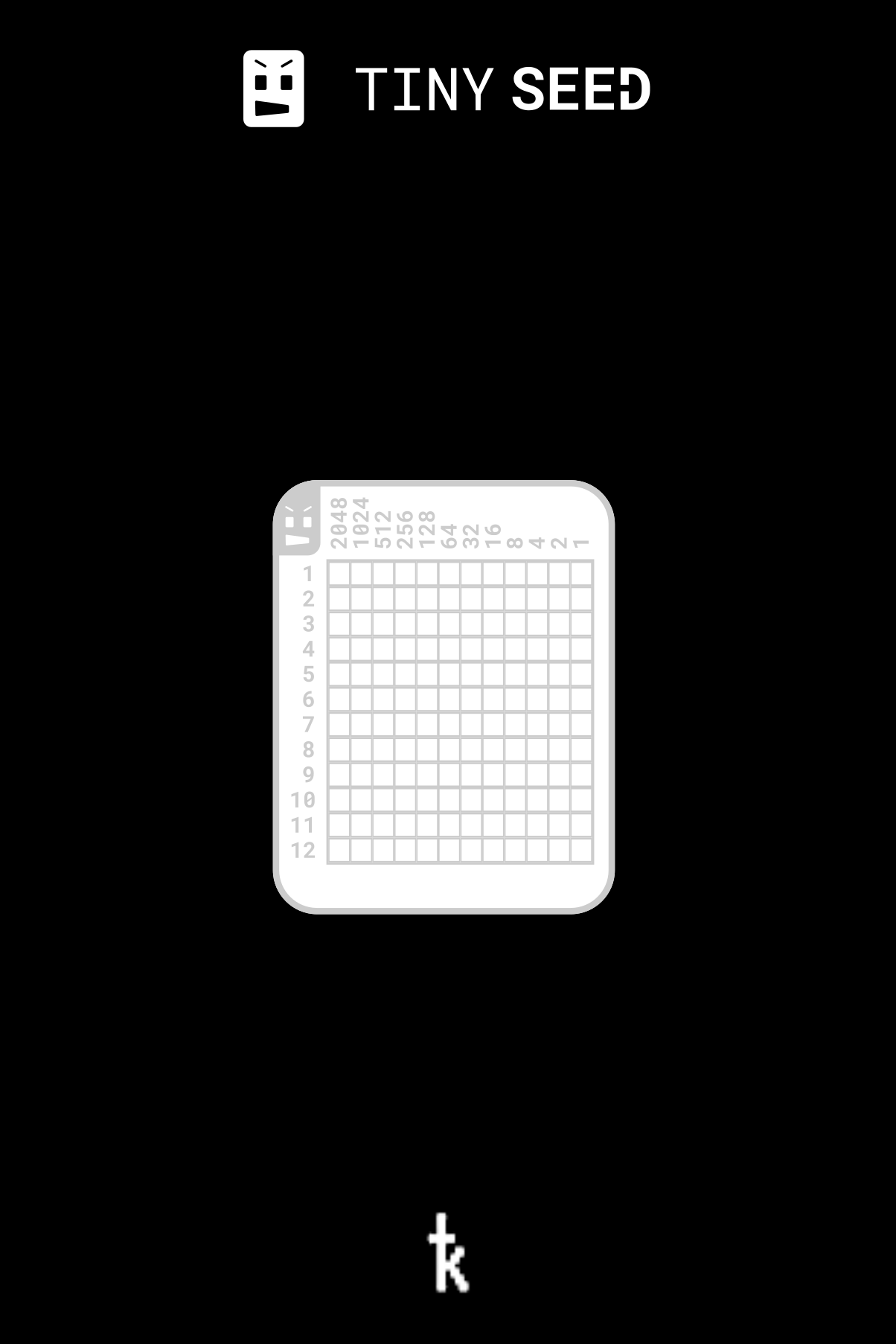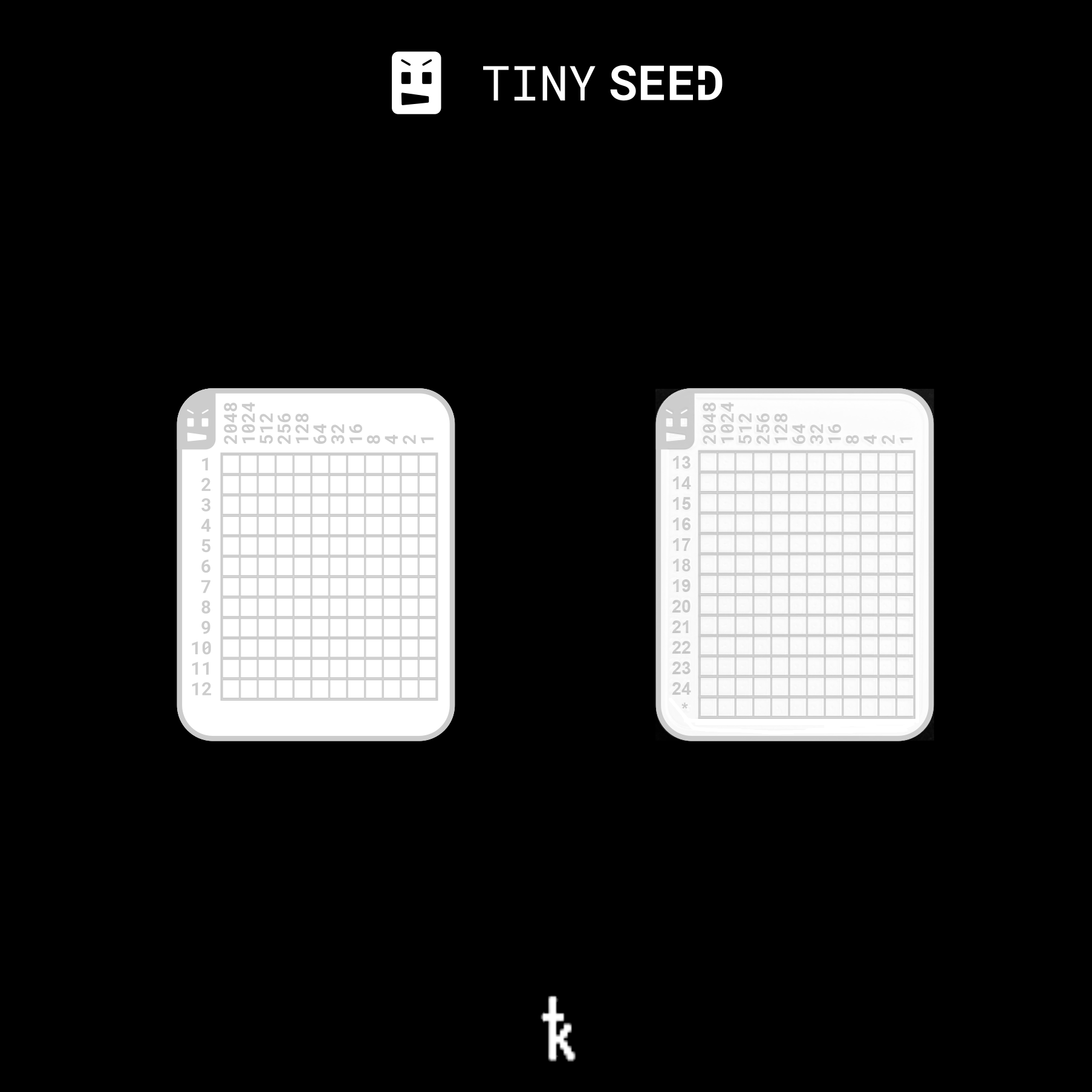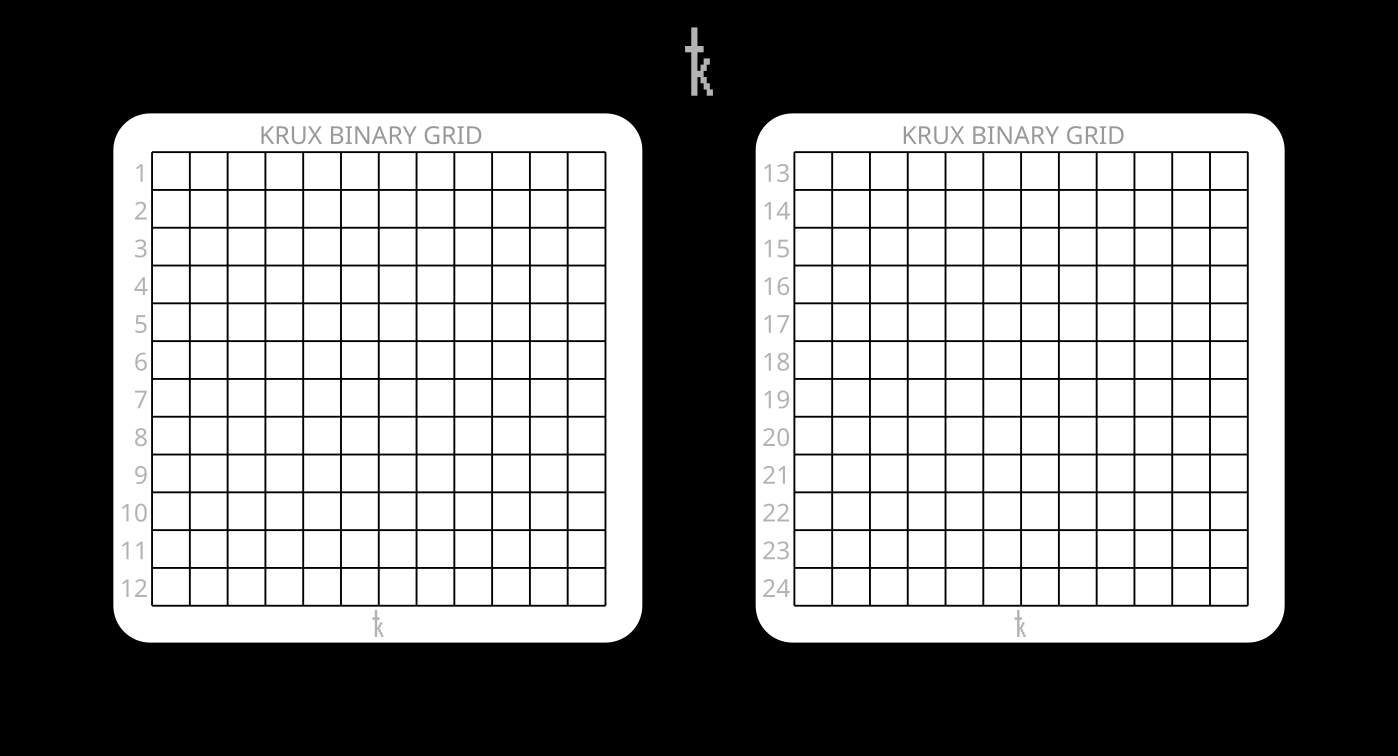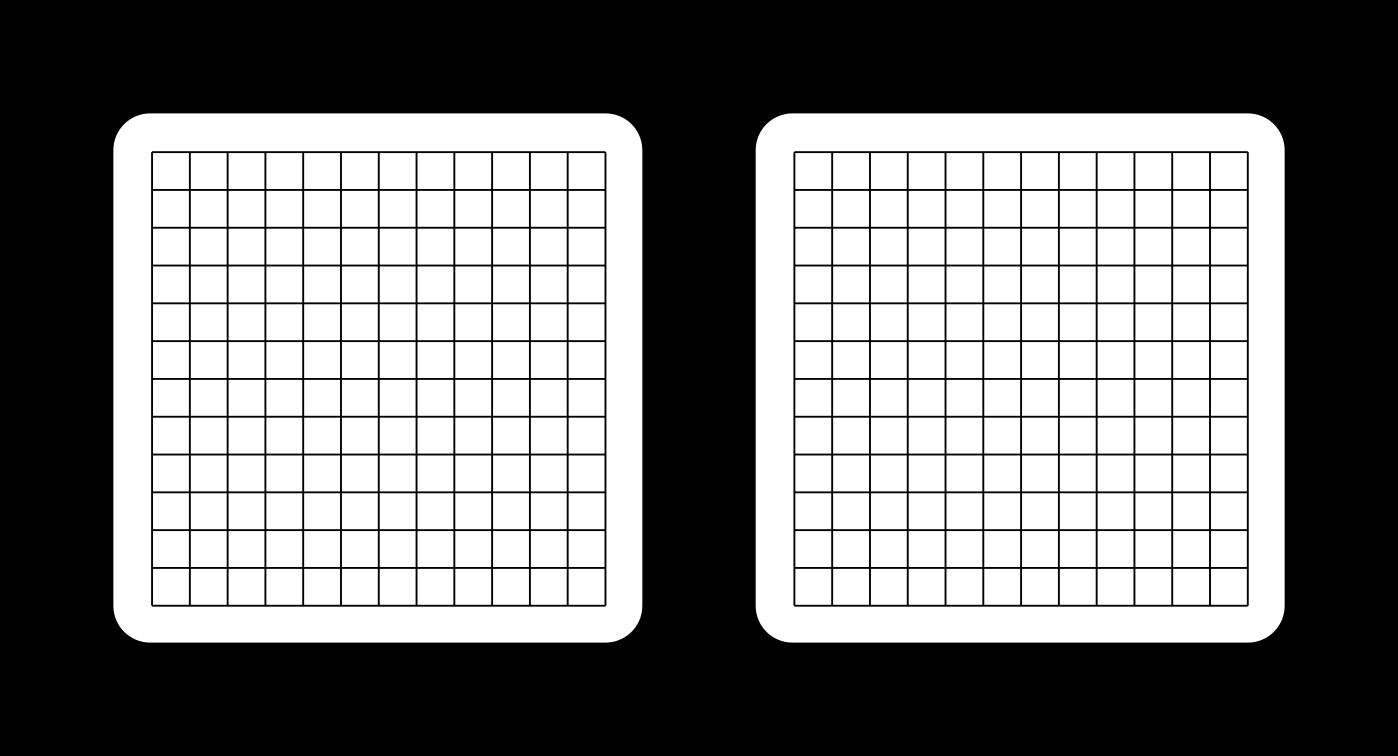Templates
Here we offer a few templates to transcribe QR codes, TinySeed or Binary Grid backups.
QR Code Templates¶
You can manually copy compact SeedQR codes or place a proper sized template over the device screen. Protect the template backside with a transparent tape so you won't bleed ink through the paper to your device's screen. Then, using a marker, paint the QR code.
V1 - 21x21¶
SVG: Dots, Lines, Dots and Lines
V2 - 25x25¶
SVG: Dots, Lines, Dots and Lines
V3 - 29x29¶
SVG: Dots, Lines, Dots and Lines
V4 - 33x33¶
SVG: Dots, Lines, Dots and Lines
V5 - 37x37¶
SVG: Dots, Lines, Dots and Lines
TinySeed Templates¶
TinySeed background of blank templates to be manually filled.
Binary Grid Templates¶
Binary Grid labeled and and "stealth" clean templates
Edit Templates¶
To edit the source file (.svg) it is recommended to use Inkscape and set it to use mm unit. "Unscaled models" from QR code templates have the 21x21 or 25x25mm size for 12 or 24 respectively, this way making them easier to edit.